If you fill out the "Forgot Password" form but don't get an email to reset your password within 5-10 minutes, please email logistics@ire.org for assistance.
The IRE21 virtual conference is online at ire21.org. We highly recommend you bookmark this URL for easy access, especially since you can access it for a full year!
If you’ve already registered, you will receive an email link with access to Pathable, our virtual conference platform. Using the link from that email, you’ll be asked to set a password. You will need this email and password to access Pathable during and after the conference.
Can’t find the email? Search your inbox and Spam folder for the following from Pathable:
Subject for attendees: Welcome to IRE21!
Subject for speakers: Join the IRE21 virtual conference platform!
From: 2021 IRE Conference <no-reply@pathable.com>
If you still can’t find it, email logistics@ire.org.
The Pathable agenda will automatically reflect your time zone.
To add live sessions to your agenda, start on the main Agenda page (go to Schedule > Agenda). When you find a session you want to add to your schedule, click on the orange plus sign located in the upper right-hand corner of each session.
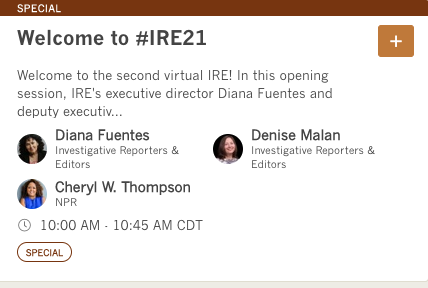
Anything you add will show up on your My Agenda page (go to Schedule > My Agenda). You can also export your schedule to your personal calendar by using the Export Calendar feature located in My Agenda.
The conference features seven virtual data labs where you can learn spreadsheets, SQL, data wrangling, data viz, Python, R and web scraping — with no sign-ups or extra fee required. The classes are all on demand and will be available for a year after the conference so you can work at your own pace and come back for refreshers.
Access the labs under Schedule > Virtual hands-on labs.
Most of the live sessions are being recorded and will be available in Pathable for one year after the conference. Every session description notes whether the session will be recorded.
As a general rule: panels and conversations will be recorded; networking and happy hour sessions will not.
Recorded sessions will be available for viewing a few hours after the session concludes. In addition, any tipsheets from the session will be available in the Files tab for each session.
Most panels (webinar-style meetings) will have the Zoom room embedded inside the Pathable page. This allows you to view the session even if your device or organization limits Zoom access. When you’re in the Pathable room, you’ll see the video on the left and the chat box on the right.
When you “Join a live meeting,” you may experience a brief delay and see a gray/black box as the embedded video loads. When a speaker is sharing their screen, you may also only see the screen share and not the speaker.
If the embedded format explained above isn’t working, you also have the option to “use the Zoom app instead.” This will open a new Zoom window. (Find it directly under the video window in Pathable.)
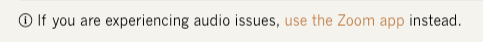
It depends! There are two types of Zoom rooms, each noted at the bottom of that session’s description.
Finally, a note: If your organization or device limits Zoom access, you may not be able to unmute or go on video. But you should still be able to view the content and use the chat in Pathable.
Yes, you can enter and leave any live session (as long as it is not at capacity).
If you are having technical difficulties, make sure you are using Google Chrome. This will take care of some common problems, like a slow-loading browser or audio issues. But if you still need help, reach out one of the following ways:
All on-demand classes, live session recordings, tipsheets and session materials will be available on the conference website for one year for any attendee to access. Members are encouraged to register for the conference even if they can’t attend during live conference hours.
The 2021 IRE virtual conference will feature IRE’s partnership with JournalismMentors.com, where IRE members can sign up to mentor other professional journalists at various stages in their careers as well as student journalists. Any journalist seeking mentorship can visit the site to find a mentor who suits their needs and sign up for an appointment to meet the mentor virtually.
IRE mentors and their mentees will have a special session at the virtual IRE21 conference. The session is set for 3 p.m. Eastern Daylight Time, Tuesday, June 15. There will be tips on best practices for mentors and for mentees and how to get the most out of the mentor-mentee relationship as well as information on how to use the website. More info here.

Looks like you haven't made a choice yet.